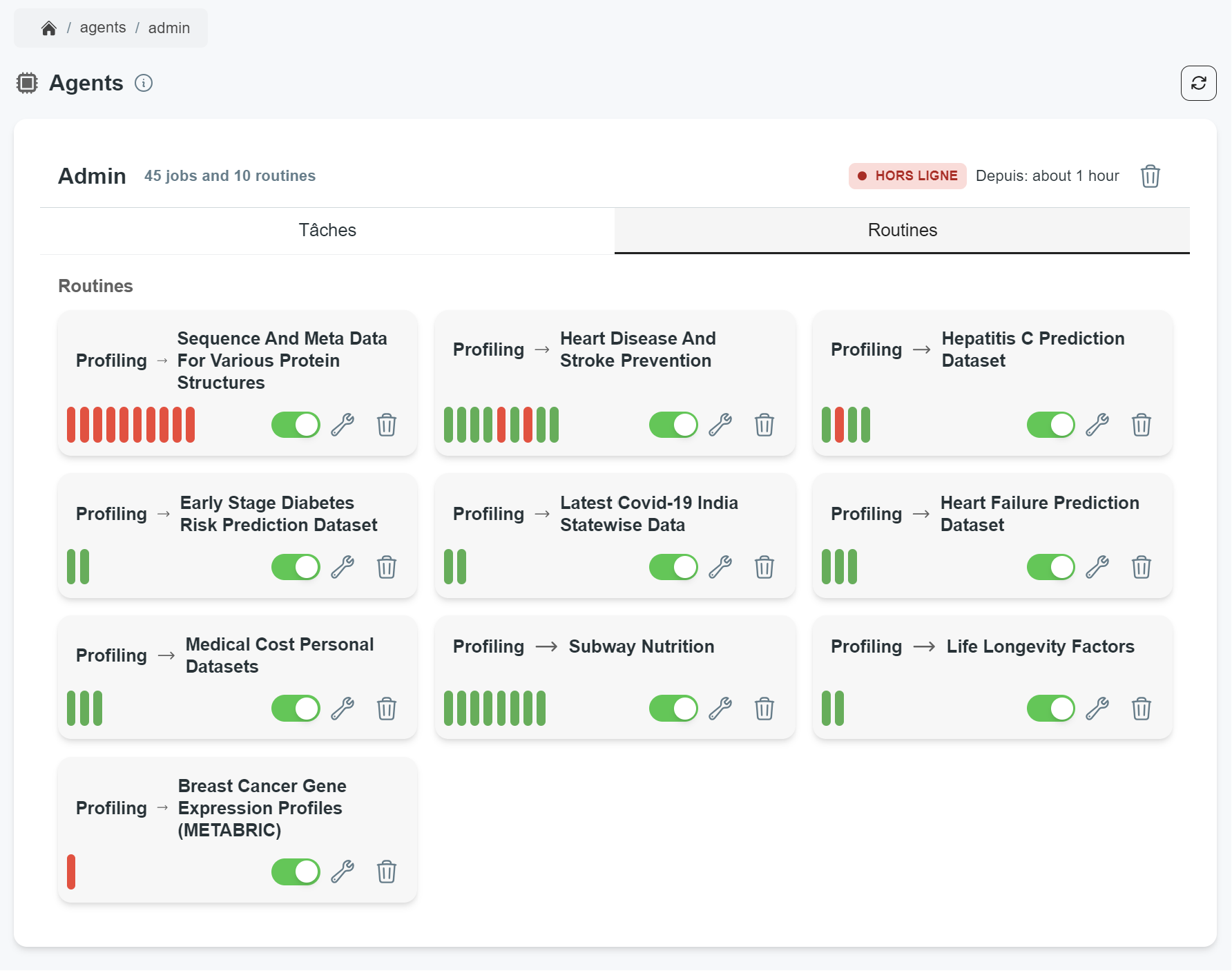Agents and routines
Agents
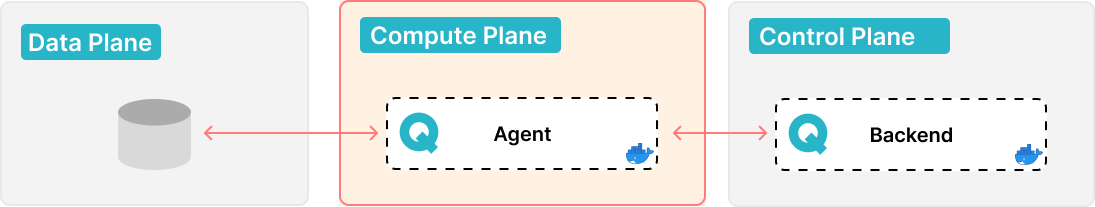
Qalita agents are workers for the platform and sources, connecting them together and calculating analyses and sending them to the platform.
Registering an agent
If you have the data engineer or admin role, you can register an agent on the platform. To do this, you'll see a Agent configuration button in the navigation bar.
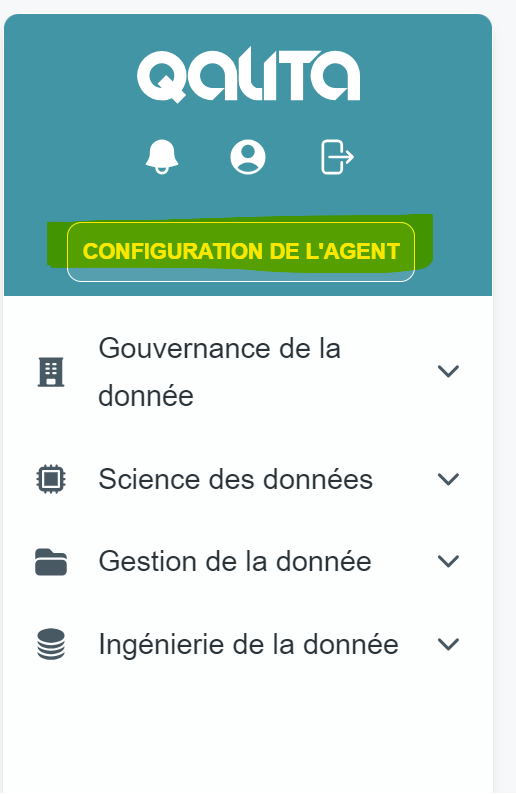
Button containing instructions for configuring the agent
Simply follow the instructions to register your agent.
- Command
- Result
qalita agent -n admin login
Found existing agent file: /home/aleopold/.qalita/.env-admin
Qalita Platform Version : 0.0.0-dev
Qalita CLI Version : 1.5.0
Make sure you are using compatible versions for the platform and the cli,
> check compatibility matrix on the documentation <
Agent Authenticated
Agent Registered
Agent Fetched Registry
You'll then see your agent in the platform's agent list.
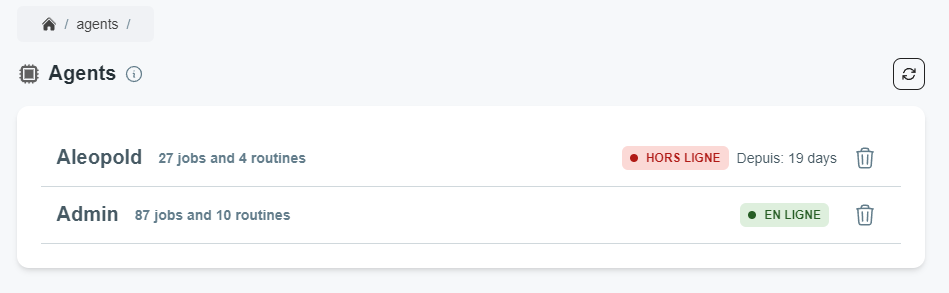
Agent operating modes
The agent has 2 operating modes:
Job
The Job mode can be useful when developing your own packs.
To run a pack in job mode, you'll need :
- A source registered on the platform
- A pack registered on the platform
You'll need to obtain their id with :
qalita source list
and
qalita pack list
Finally, you can run a job locally with your agent with :
qalita agent -m job run -s <source_id> -p <pack_id>
This will run your pack with your source with your local agent.
Worker
The worker mode lets you launch an agent as a worker for the platform. It launches tasks and routines. This agent will remain online waiting for tasks to be executed.
Agents in worker mode will only launch tasks on the sources they have in their configuration ~/.qalita/qalita-conf.yaml if the source is not present in the agent's configuration, it will not be able to launch tasks on this source.
Remember to check that your agent in worker mode has the configuration of the sources on which you wish to run tasks. **And that there is a source id.
Track task executions
You can track task executions directly on the platform.
- View the status of tasks
- View task logs.
- From which pack to which source.
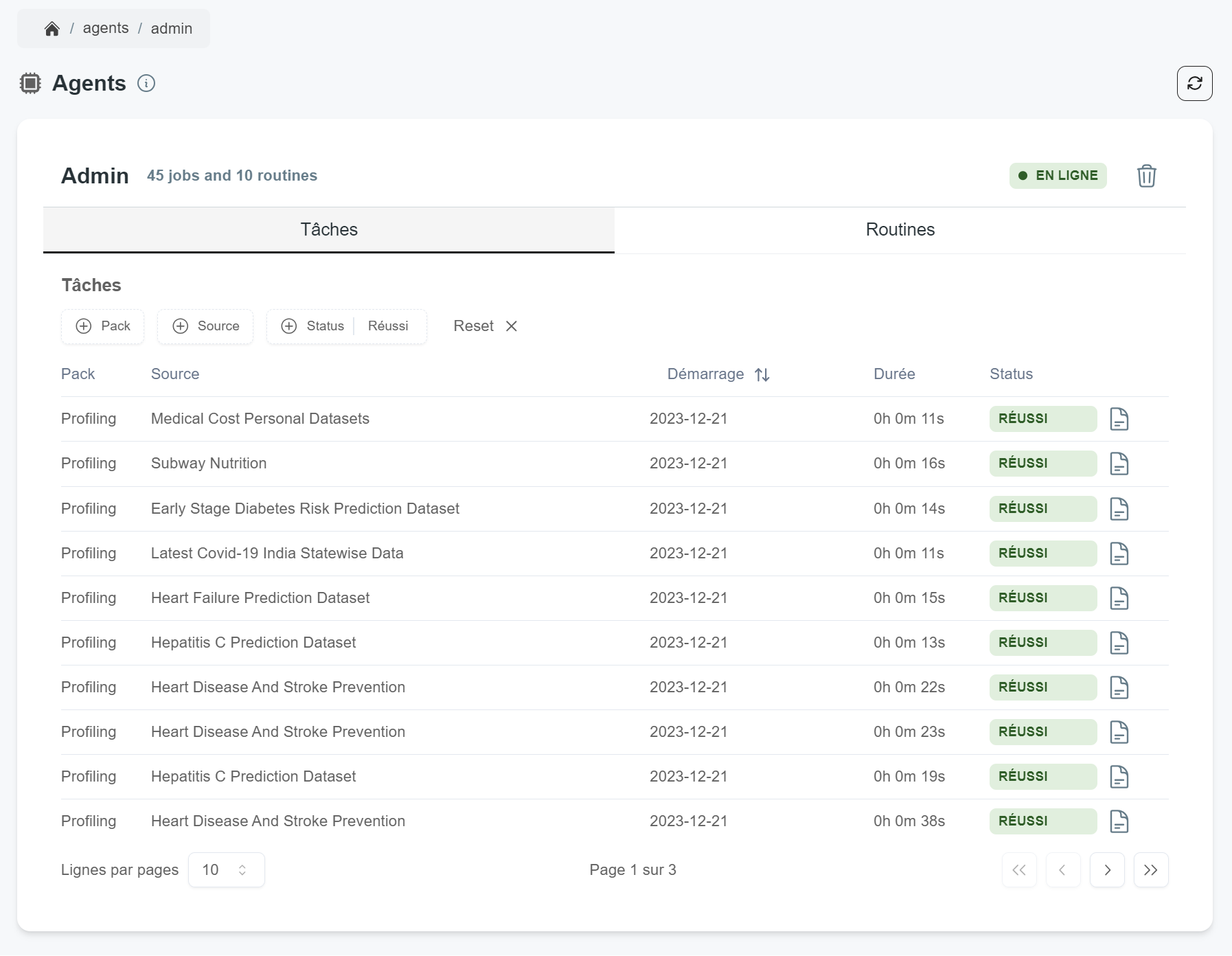
Routines
Create routines
Routines are planned tasks that run automatically at a given frequency.
You can create routines from a pack's detail page.
| From the pack list | From a pack's page |
|---|---|
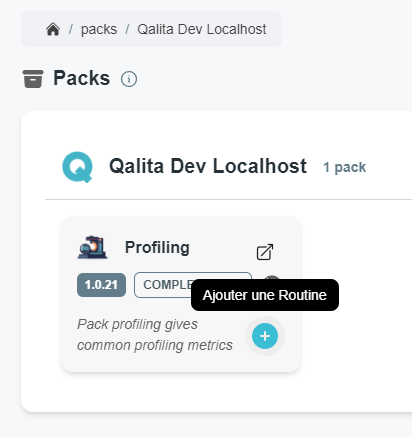 | 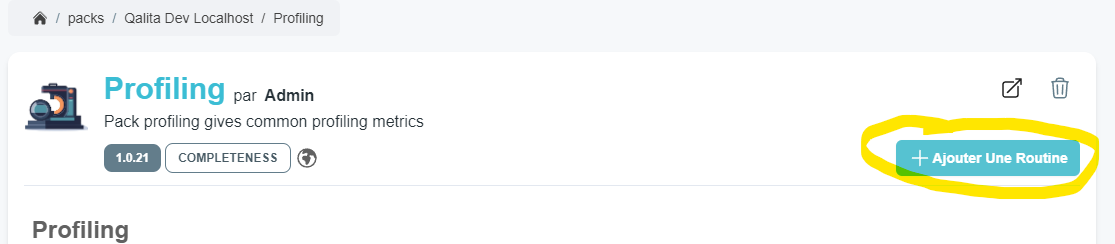 |
| From a source page | |
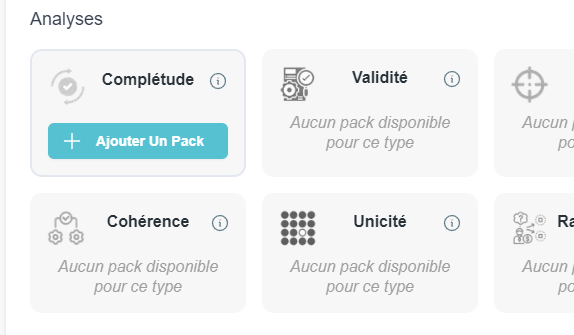 |
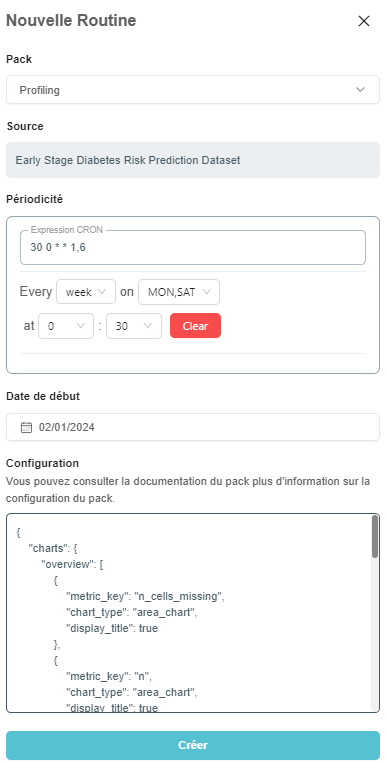 | The routine creation panel allows you to select the pack to be used, the periodicity of routine execution, the start date of the routine, once the pack has been selected, the default configuration is loaded, you can then overload the default pack configuration specifically for this routine. |
Track routine execution
You can track the execution of routines on the platform.
- View status of tasks
- activate or deactivate a routine
- Modify a routine's configuration
- Delete a routine